Author Archives: lewis
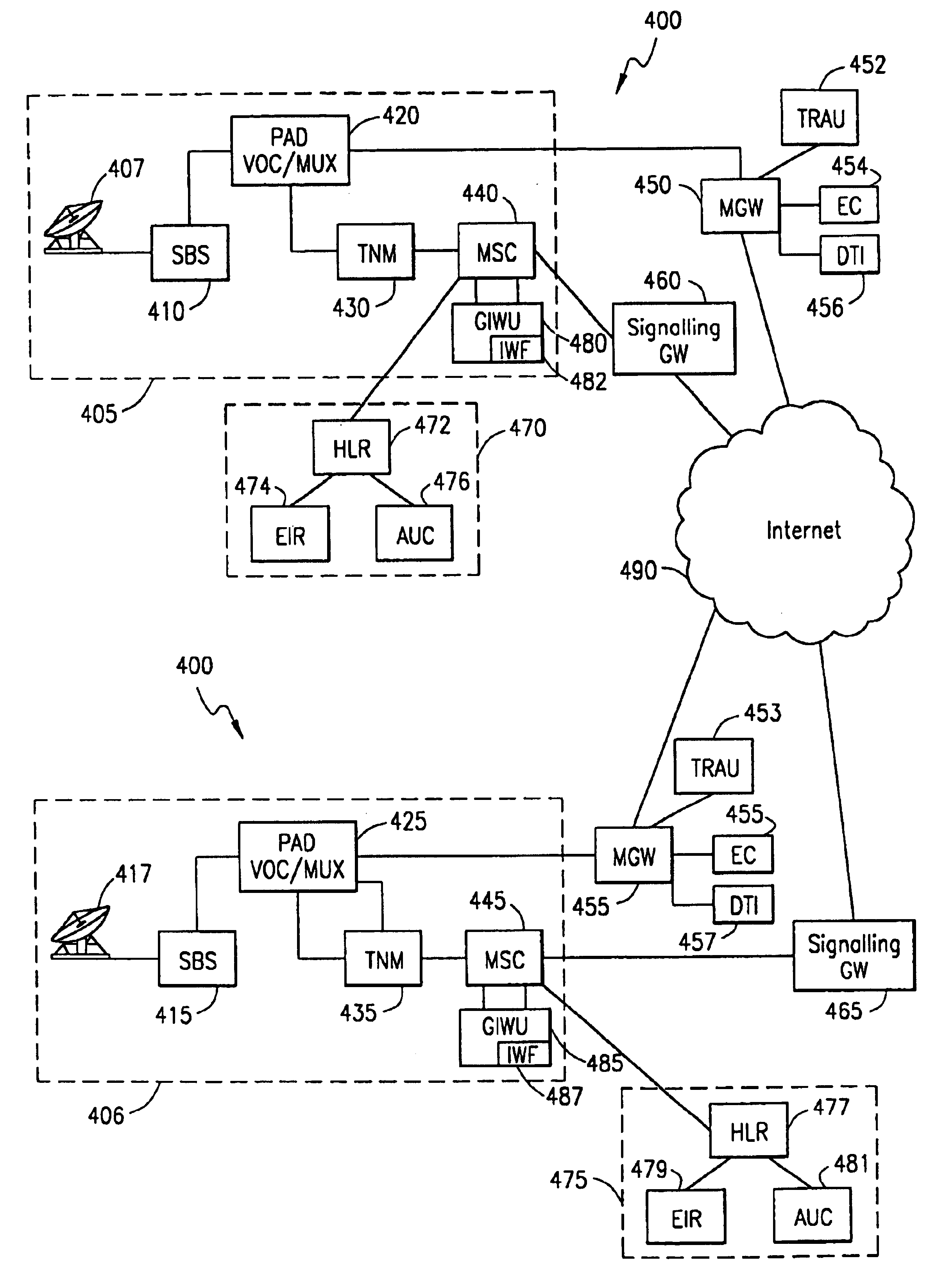
One Year in Internet Architecture
On the simple basis of experience, one ought not to hire a graduate student in a humanities/social science/philosophy/etc cultural studies program for technical AND operations work in an internet architecture (or any professional services) firm. But temporary work is the order of the day for academia, and so too for the summers when its laborers are fully, not just effectively, unpaid. So it was at the tail end of a long, frankly brutal summer of odd jobs and the freelance whateverer hustle that a Craigslist ad for office work found an applicant in a tired, frustrated, untrained pseudo-intellectual. The firm hired the applicant to file paperwork and clean up the (four-person) office and get coffee – nothing an intern couldn’t have done, but the summer crop of interns was heading out and the fall crop hadn’t yet arrived, and so hail to the precariat. During the interview, the CEO and co-founder asked about passion, about worldview, about habit, and about (of course) technology. He also asked – and this applicant took it for a trick question – after an entrepreneurial spirit. The answers were forthright but somewhat made up on the spot. But it fit. Continue reading
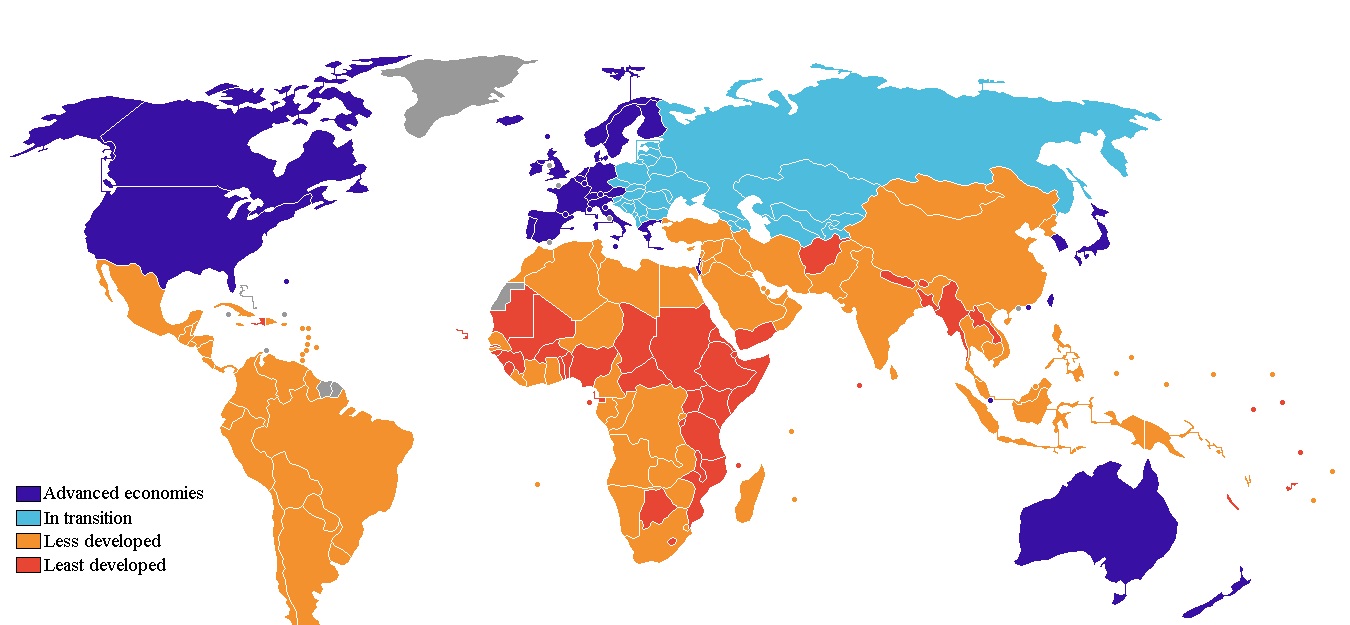
Reflection – U.N. Human Development Report 2001
A decade ago, we imagined development in the context of technology as a sprawling task, beset on all sides by uncertainty and ambiguity about the course of global information flows. As evinced by the United Nation’s annual report, policy and the economy together undergirded the activity of development, while a tangle of both instrumental and classical understandings of available data spanned our understanding of the data that impacted those twin pillars. Our ability to comprehend the status of efforts towards development in historical context – and the technological frameworks through which we formed and communicated that comprehension – put world-views at stake for both developers and those becoming-developed. Meanwhile, we left assumptions of the direction of developmental progress untroubled by ongoing global shifts in technological and cultural patterns. Continue reading
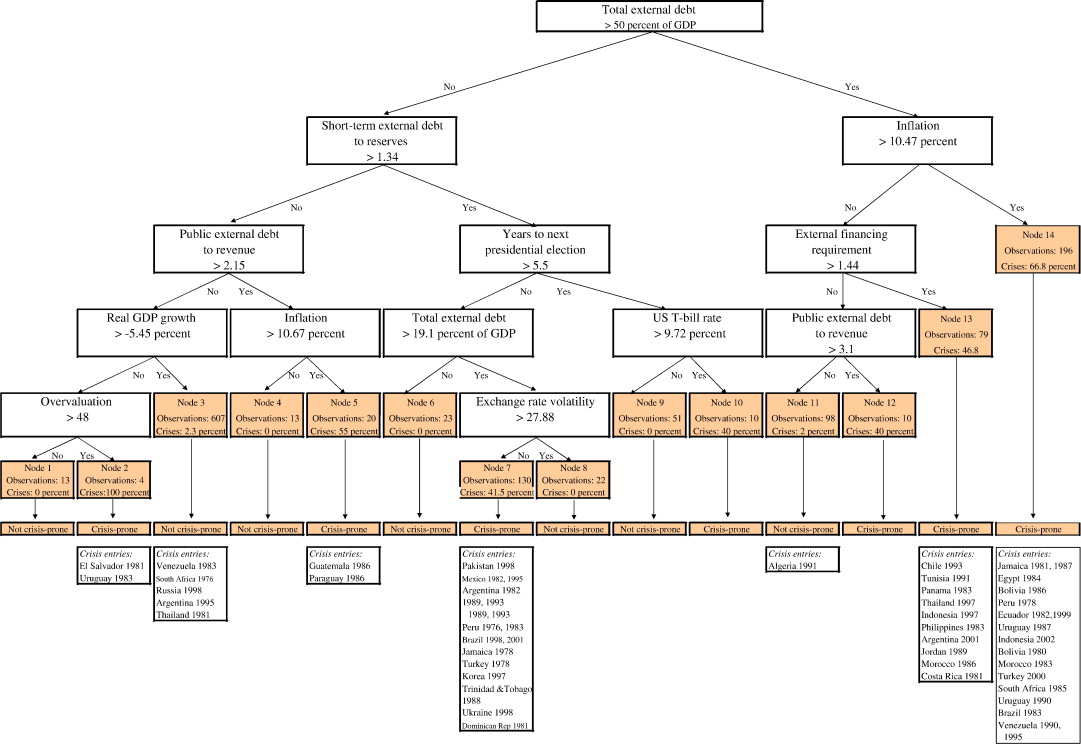
Reflection – World Bank Development Report 1998-1999
A decade ago, we imagined technology in the context of development as a duality: challenge and opportunity. The World Bank’s research and rhetoric laid bare the stakes of their development strategy, through which knowledge in its macro-level forms – instrumental and qualitative – could be either directed through technology, or allowed to continue to accrue as an asset for already-well-positioned groups. Their understanding of the relationship between power and governance played a crucial part of this strategy. However, as the implications for policy put forward by the report make clear, this epistemological schema does not inquire after the roots of globalization or the impacts of changing forms of sovereignty. Continue reading
One Year in Internet Architecture
Poem/CounterPoem: cummings
poem:
There is no original poem available for this installment of poem/counterpoem, because none of e.e. cummings’s works are available in the public domain.
Counterpoem 1:
(the one about why can’t i find a poem by e.e. cummings that i can use without inviting a lawsuit)
Counterpoem 2:
this: (was (never (about (the machines))))
Commentary
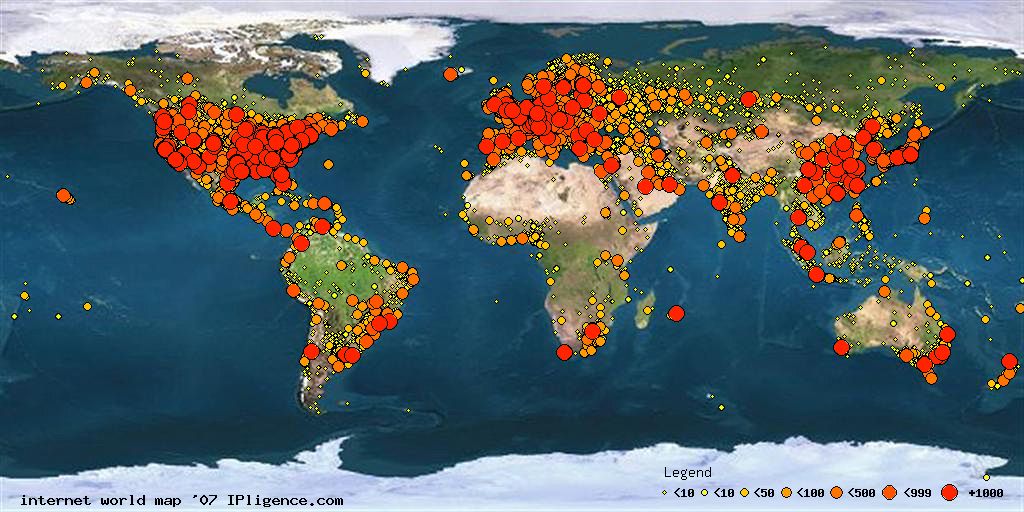
Lessons, Connections and Directions
The summer now underway, it’s a good time to take stock of gains, setbacks, and lessons learned from the semester. This post simply reviews the three sets of work undertaken over the past few months, and then try to detail the priorities and next steps necessary to continue progress towards the dissertation. Between materials, structures, and approaches, more incommensurability than contiguity prevails – yet weak ties persist in imagination and in theory. Broadly speaking, both epistemological and methodological considerations justify holding all three in concert, as parts of the long-term and focused project. And yet this can only hint at a strategy, it seems, and my largest outstanding challenge will be to find the coherent framework that unifies or at least governs the relationship between each of these schools of thought. Continue reading

Notes on Migrating WordPress to AWS with Bitnami
Having recently moved several sites, including this one, from GoDaddy to Amazon, I thought I’d share the process that drove me pretty crazy at first. I’m indebted to several other such blog posts whose tutorials pointed the way:
- http://www.agileweboperations.com/migrate-your-wordpress-blog-to-a-bitnami-ec2-instance
- http://www.erikvossman.com/2011/09/07/how-to-transfer-wordpress-to-amazon-web-services-ec2-via-bitnami/
I will assume, for those readers following this post, that you already know how to create an Amazon account, and that you have at least a passing familiarity with (or the ability to look up) Linux command line operations.
The first step is to spin up an Amazon EC2 instance on your account. When you choose your Amazon Machine Image (AMI), you have a huge variety of options, especially for WordPress. I recommend using the 1-click Bitnami WordPress AMI from the AWS Marketplace (I used ami-745af71d for Ubuntu 64-bit – a free, stable release for AWS).
When you launch the instance, you’ll have to assign it a key pair for security. Be sure to save the private key in a safe place, because you only get one shot to download it.
Security Group: SSH by default. Add ports 80 (HTTP), 21 (FTP), and SFTP, and 3306 (MYSQL) access set up.
Assign an Elastic (static) IP address to the instance, so that you can access it from anywhere more easily – but be aware that if you need to shut down the instance, the IP address will release from it, and you’ll have to reassign it. You’ll have to delete or rename bitnami’s IP configuration files (
Open an SSH tunnel to the instance (user: bitnami, key: private key)
Update and upgrade the server if necessary.
Open an FTP connection to the instance (same credentials)
On the old server:
Export your database (including an add-drop tables query) from the old host (This may be through PHPMyAdmin, for example. If you need access to the database, consider installing the WordPress plugin Portable PHPMYAdmin or Database Manager)
Export your WordPress content through the built-in Exporter Tool in WordPress. This will download a specialized XML file.
Copy your wp-content folder in its entirety from the old server via FTP or SCP.
On the new server:
If necessary, install a database management plugin like you did on the old site.
Replace the default bitnami wp-content folder with your backup from the old site via FTP or SCP.
Import your database via PHPmyadmin (or plugin)
Import your content if necessary via the Importer tool (installs like a plugin)
if you have to change file permissions/ownership:
wp-content gets 0775, owner is bitnami, group is daemon.
backup and edit httpd.conf
name of admin, allow override all, include wordpress.conf and virtual hosts.conf
httpd-vhosts.conf
virtual host using name of site, point to wordpress/htdocs document root
backup and edit wordpress.conf
instead of htaccess file
sudo vi /opt/bitnami/apps/wordpress/conf/wordpress.conf
set rewrite mod rules to /wordpress/
mysql – table wp-options
siteurl and -home to
127.0.0.1/wordpress/
restart apache and mysql
$ sudo /opt/bitnami/ctlscript.sh restart apache
$ sudo /opt/bitnami/ctlscript.sh restart mysql
fix breaks:
front-end settings; just put the two sites side by side.
duplicate content from importer, esp. menus
links: esp. relational vs hard links if domain is changing (incld. directory structure e.g. example.com/blog/ into example.com/)
images: likely bad links if wp-content and db are both imported
plugins: this is the big one esp. if there are server config tweaks necessary. case by case basis.
dns change: a record
point @ to AWS elastic IP
try to keep old one as cname or subdomain a record
backup and edit wp-config.php to name the site
shaboom

Notes on AWS Migration
Migrating a WordPress blog from GoDaddy to Amazon Web Services Hosting with Bitnami.
Having recently moved several sites, including this one, from GoDaddy to Amazon, I thought I’d share the process. I’m indebted to several other such blog posts whose tutorials pointed the way. (TODO: add links). I will assume, for those readers following this post, that you already know how to create an Amazon account, and that you have at least a passing familiarity with (or the ability to look up) Linux command line operations.
The first step is to spin up an Amazon EC2 instance on your account. When you choose your Amazon Machine Image (AMI), you have a huge variety of options, especially for WordPress. I recommend using the 1-click Bitnami WordPress AMI from the AWS Marketplace (TODO: add link and AMI #) – this is a free, stable release that is well-integrated into (indeed, designed specifically for) WordPress on AWS.
TODO: add screenshot
When you launch the instance, you’ll have to assign it a key pair for security. Be sure to save the private key in a safe place, because you only get one shot to download it.
TODO: add screenshot
Security Group: SSH by default. Add ports 80 (HTTP), 21 (FTP), and SFTP, and 3306 (MYSQL) access set up.
Assign an Elastic (static) IP address to the instance, so that you can access it from anywhere more easily – but be aware that if you need to shut down the instance, the IP address will release from it, and you’ll have to reassign it.
Open an SSH tunnel to the instance (user: bitnami, key: private key)
Open an FTP connection to the instance (same credentials)
TODO: add screenshot
TODO: add screenshot
export db (incld add-drop tables) from old
export content (wp exporter)
copy wp-content folder (tarball works well)
replace bitnami wp-content/ with the backup from the old one (ftp) (unzip or tar x*f on the new site)
import db via phpmyadmin (plugin)
import content via importer (plugin)
*delete ipconfig file*
if you have to change file permissions/ownership:
wp-content gets 0775, owner is bitnami, group is daemon.
backup and edit httpd.conf
– name of admin, allow override all, include wordpress.conf and virtual hosts.conf
httpd-vhosts.conf
– virtual host using name of site, point to wordpress/htdocs document root
– create a second virtual host with the temporary name of the site?
backup and edit wordpress.conf
– instead of htaccess file
sudo vi /opt/bitnami/apps/wordpress/conf/wordpress.conf
– set rewrite mod rules to /wordpress/
mysql – table wp-options
– siteurl and -home to
– 127.0.0.1/wordpress/
restart apache and mysql
fix breaks:
– front-end settings; just put the two sites side by side.
– duplicate content from importer, esp. menus
– links: esp. relational vs hard links if domain is changing (incld. directory structure e.g. example.com/blog/ into example.com/)
– images: likely bad links if wp-content and db are both imported
– plugins: this is the big one esp. if there are server config tweaks necessary. case by case basis.
dns change: a record
– point @ to AWS elastic IP
– try to keep old one as cname or subdomain a record
backup and edit wp-config.php
– to name the site
shaboom
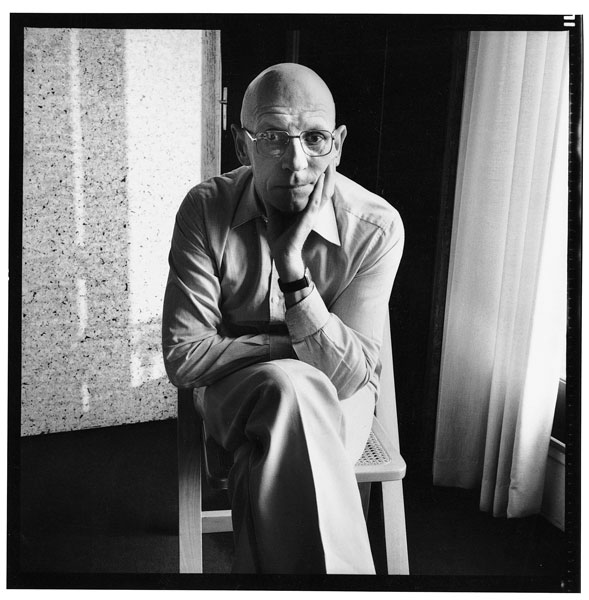
Foucault – on Biopolitics
The aspect of power/knowledge best suited for adoption by those dissatisfied with traditional political economy, social psychology, or political theory, Foucault’s concept of biopolitics addresses the machinations of power on the historically inscribed body, as well as the diffusion of actual relations of power between such bodies. In the lecture series “Security, Territory, Population” and “The Birth of Biopolitics”, he delves into the details of the conditions of power relations in neoliberal societies. Cautious to distinguish liberal and neoliberal contexts from the commonsense notion of freedom, and to differentiate power relations from individual rights or privileges, his argument rests on the ideas developed in his edited works such as Discipline and Punish, or the end of History of Sexuality. Here, biopolitics takes on the characteristics of State apparatuses, but extends beyond them into the quotidian practices of material, discursive, and economic life.