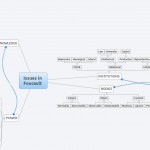The summer now underway, it’s a good time to take stock of gains, setbacks, and lessons learned from the semester. This post simply reviews the three sets of work undertaken over the past few months, and then try to detail the priorities and next steps necessary to continue progress towards the dissertation. Between materials, structures, and approaches, more incommensurability than contiguity prevails – yet weak ties persist in imagination and in theory. Broadly speaking, both epistemological and methodological considerations justify holding all three in concert, as parts of the long-term and focused project. And yet this can only hint at a strategy, it seems, and my largest outstanding challenge will be to find the coherent framework that unifies or at least governs the relationship between each of these schools of thought. Continue reading
Category Archives: academic
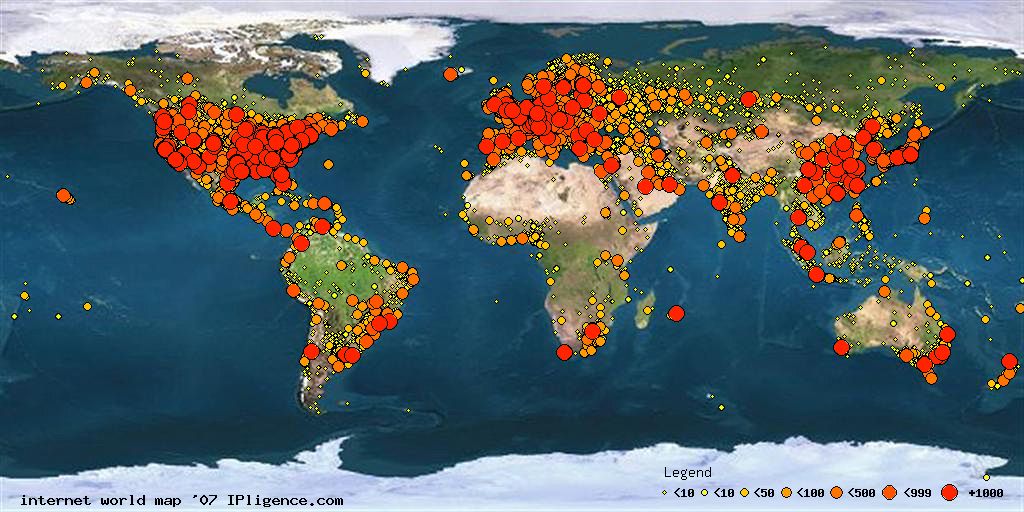

Notes on Migrating WordPress to AWS with Bitnami
Having recently moved several sites, including this one, from GoDaddy to Amazon, I thought I’d share the process that drove me pretty crazy at first. I’m indebted to several other such blog posts whose tutorials pointed the way:
- http://www.agileweboperations.com/migrate-your-wordpress-blog-to-a-bitnami-ec2-instance
- http://www.erikvossman.com/2011/09/07/how-to-transfer-wordpress-to-amazon-web-services-ec2-via-bitnami/
I will assume, for those readers following this post, that you already know how to create an Amazon account, and that you have at least a passing familiarity with (or the ability to look up) Linux command line operations.
The first step is to spin up an Amazon EC2 instance on your account. When you choose your Amazon Machine Image (AMI), you have a huge variety of options, especially for WordPress. I recommend using the 1-click Bitnami WordPress AMI from the AWS Marketplace (I used ami-745af71d for Ubuntu 64-bit – a free, stable release for AWS).
When you launch the instance, you’ll have to assign it a key pair for security. Be sure to save the private key in a safe place, because you only get one shot to download it.
Security Group: SSH by default. Add ports 80 (HTTP), 21 (FTP), and SFTP, and 3306 (MYSQL) access set up.
Assign an Elastic (static) IP address to the instance, so that you can access it from anywhere more easily – but be aware that if you need to shut down the instance, the IP address will release from it, and you’ll have to reassign it. You’ll have to delete or rename bitnami’s IP configuration files (
Open an SSH tunnel to the instance (user: bitnami, key: private key)
Update and upgrade the server if necessary.
Open an FTP connection to the instance (same credentials)
On the old server:
Export your database (including an add-drop tables query) from the old host (This may be through PHPMyAdmin, for example. If you need access to the database, consider installing the WordPress plugin Portable PHPMYAdmin or Database Manager)
Export your WordPress content through the built-in Exporter Tool in WordPress. This will download a specialized XML file.
Copy your wp-content folder in its entirety from the old server via FTP or SCP.
On the new server:
If necessary, install a database management plugin like you did on the old site.
Replace the default bitnami wp-content folder with your backup from the old site via FTP or SCP.
Import your database via PHPmyadmin (or plugin)
Import your content if necessary via the Importer tool (installs like a plugin)
if you have to change file permissions/ownership:
wp-content gets 0775, owner is bitnami, group is daemon.
backup and edit httpd.conf
name of admin, allow override all, include wordpress.conf and virtual hosts.conf
httpd-vhosts.conf
virtual host using name of site, point to wordpress/htdocs document root
backup and edit wordpress.conf
instead of htaccess file
sudo vi /opt/bitnami/apps/wordpress/conf/wordpress.conf
set rewrite mod rules to /wordpress/
mysql – table wp-options
siteurl and -home to
127.0.0.1/wordpress/
restart apache and mysql
$ sudo /opt/bitnami/ctlscript.sh restart apache
$ sudo /opt/bitnami/ctlscript.sh restart mysql
fix breaks:
front-end settings; just put the two sites side by side.
duplicate content from importer, esp. menus
links: esp. relational vs hard links if domain is changing (incld. directory structure e.g. example.com/blog/ into example.com/)
images: likely bad links if wp-content and db are both imported
plugins: this is the big one esp. if there are server config tweaks necessary. case by case basis.
dns change: a record
point @ to AWS elastic IP
try to keep old one as cname or subdomain a record
backup and edit wp-config.php to name the site
shaboom

Notes on AWS Migration
Migrating a WordPress blog from GoDaddy to Amazon Web Services Hosting with Bitnami.
Having recently moved several sites, including this one, from GoDaddy to Amazon, I thought I’d share the process. I’m indebted to several other such blog posts whose tutorials pointed the way. (TODO: add links). I will assume, for those readers following this post, that you already know how to create an Amazon account, and that you have at least a passing familiarity with (or the ability to look up) Linux command line operations.
The first step is to spin up an Amazon EC2 instance on your account. When you choose your Amazon Machine Image (AMI), you have a huge variety of options, especially for WordPress. I recommend using the 1-click Bitnami WordPress AMI from the AWS Marketplace (TODO: add link and AMI #) – this is a free, stable release that is well-integrated into (indeed, designed specifically for) WordPress on AWS.
TODO: add screenshot
When you launch the instance, you’ll have to assign it a key pair for security. Be sure to save the private key in a safe place, because you only get one shot to download it.
TODO: add screenshot
Security Group: SSH by default. Add ports 80 (HTTP), 21 (FTP), and SFTP, and 3306 (MYSQL) access set up.
Assign an Elastic (static) IP address to the instance, so that you can access it from anywhere more easily – but be aware that if you need to shut down the instance, the IP address will release from it, and you’ll have to reassign it.
Open an SSH tunnel to the instance (user: bitnami, key: private key)
Open an FTP connection to the instance (same credentials)
TODO: add screenshot
TODO: add screenshot
export db (incld add-drop tables) from old
export content (wp exporter)
copy wp-content folder (tarball works well)
replace bitnami wp-content/ with the backup from the old one (ftp) (unzip or tar x*f on the new site)
import db via phpmyadmin (plugin)
import content via importer (plugin)
*delete ipconfig file*
if you have to change file permissions/ownership:
wp-content gets 0775, owner is bitnami, group is daemon.
backup and edit httpd.conf
– name of admin, allow override all, include wordpress.conf and virtual hosts.conf
httpd-vhosts.conf
– virtual host using name of site, point to wordpress/htdocs document root
– create a second virtual host with the temporary name of the site?
backup and edit wordpress.conf
– instead of htaccess file
sudo vi /opt/bitnami/apps/wordpress/conf/wordpress.conf
– set rewrite mod rules to /wordpress/
mysql – table wp-options
– siteurl and -home to
– 127.0.0.1/wordpress/
restart apache and mysql
fix breaks:
– front-end settings; just put the two sites side by side.
– duplicate content from importer, esp. menus
– links: esp. relational vs hard links if domain is changing (incld. directory structure e.g. example.com/blog/ into example.com/)
– images: likely bad links if wp-content and db are both imported
– plugins: this is the big one esp. if there are server config tweaks necessary. case by case basis.
dns change: a record
– point @ to AWS elastic IP
– try to keep old one as cname or subdomain a record
backup and edit wp-config.php
– to name the site
shaboom
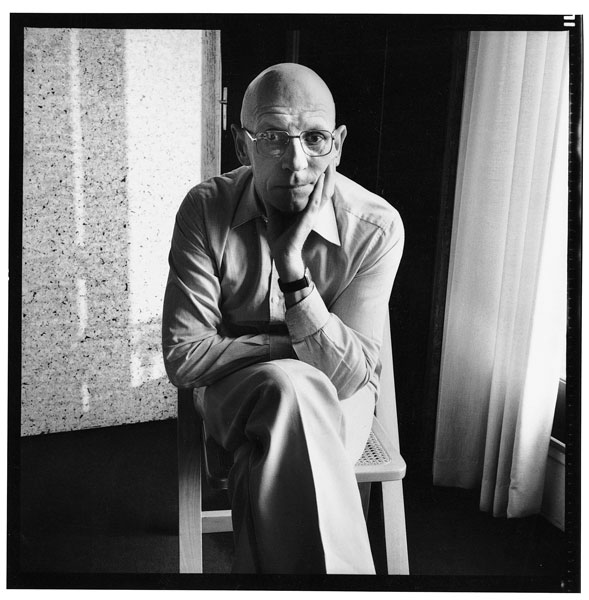
Foucault – on Biopolitics
The aspect of power/knowledge best suited for adoption by those dissatisfied with traditional political economy, social psychology, or political theory, Foucault’s concept of biopolitics addresses the machinations of power on the historically inscribed body, as well as the diffusion of actual relations of power between such bodies. In the lecture series “Security, Territory, Population” and “The Birth of Biopolitics”, he delves into the details of the conditions of power relations in neoliberal societies. Cautious to distinguish liberal and neoliberal contexts from the commonsense notion of freedom, and to differentiate power relations from individual rights or privileges, his argument rests on the ideas developed in his edited works such as Discipline and Punish, or the end of History of Sexuality. Here, biopolitics takes on the characteristics of State apparatuses, but extends beyond them into the quotidian practices of material, discursive, and economic life.
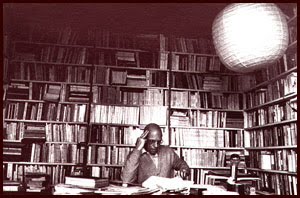
Foucault – on Governmentality
Introduced by Foucault late in his career, during the lectures at the College de France, governmentality spawns perhaps the most discussion among contemporary readings of his works. And no wonder:
Continue reading
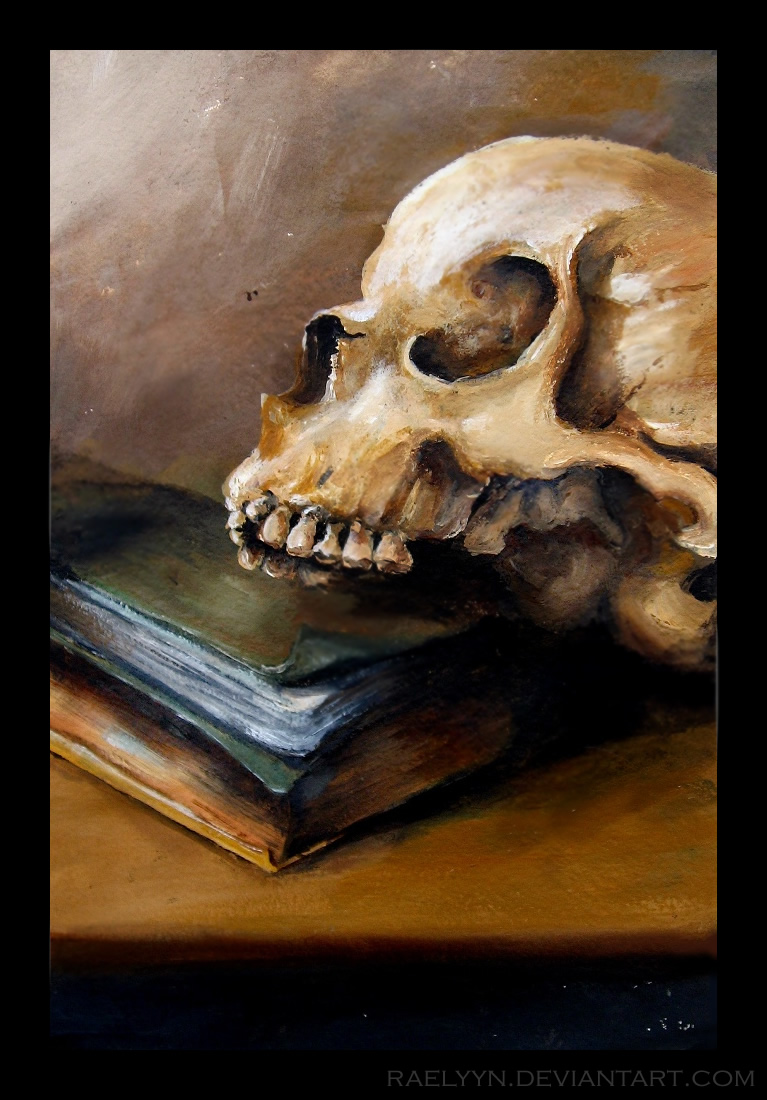
Foucault – Position – Power/Knowledge
Let me begin by baldly stating terms. By power, I understand the texts to mean a field, an environmental and systemic set of the conditions of possible relations between entities. By knowledge, we indicate a different set, of directed, formed, and specific deployment of such relations. It is the articulation of conditions with relations that leads us to the complex under discussion here: power/knowledge. And by the critique of power/knowledge, I refer to the gleaned thread of Foucault’s argumentation throughout his books and lectures. With that in mind, I propose an adoption of this critique for more contemporary (as opposed to explicitly historical) research and theoretical undertakings.
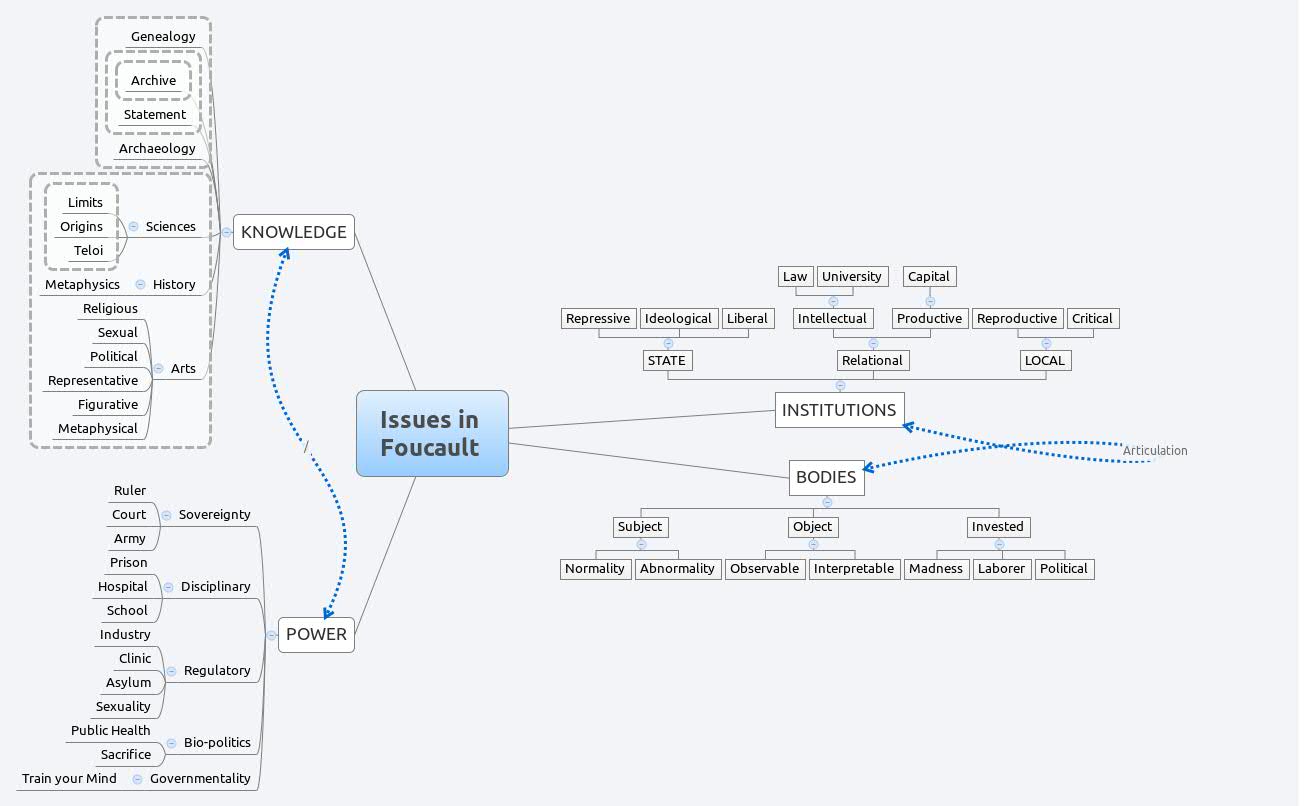
Maps

Internet – Lit Reviews – New Media, Old Media Reader
The essays that comprise this reader forage far and wide for fodder. This review cannot encompass the entire scope of their contributions, but in the same way that the collection provides an introductory overview of many crucial topics in internet (and related media/technology) studies, we can begin with a look at some highlights from the text, and then return later for more in-depth analysis and critique of other selections. Wendy Chun’s introduction to the volume does a more complete and thorough job of this than can a blog post. If we begin with a review of her piece, then, we get a good sense of the state of internet research as far as media studies are concerned. What emerges at the limits of this research, made clear by her analysis of the variations on political-economic, visual-cultural, archaeological, systemic, and aesthetic themes taken up by the contributors, is the mobilization of an opposition between continuity and rupture, in both historical and theoretical terms. In other words, media studies – especially new media studies – is founded on the claim that it can mediate between change and continuity.
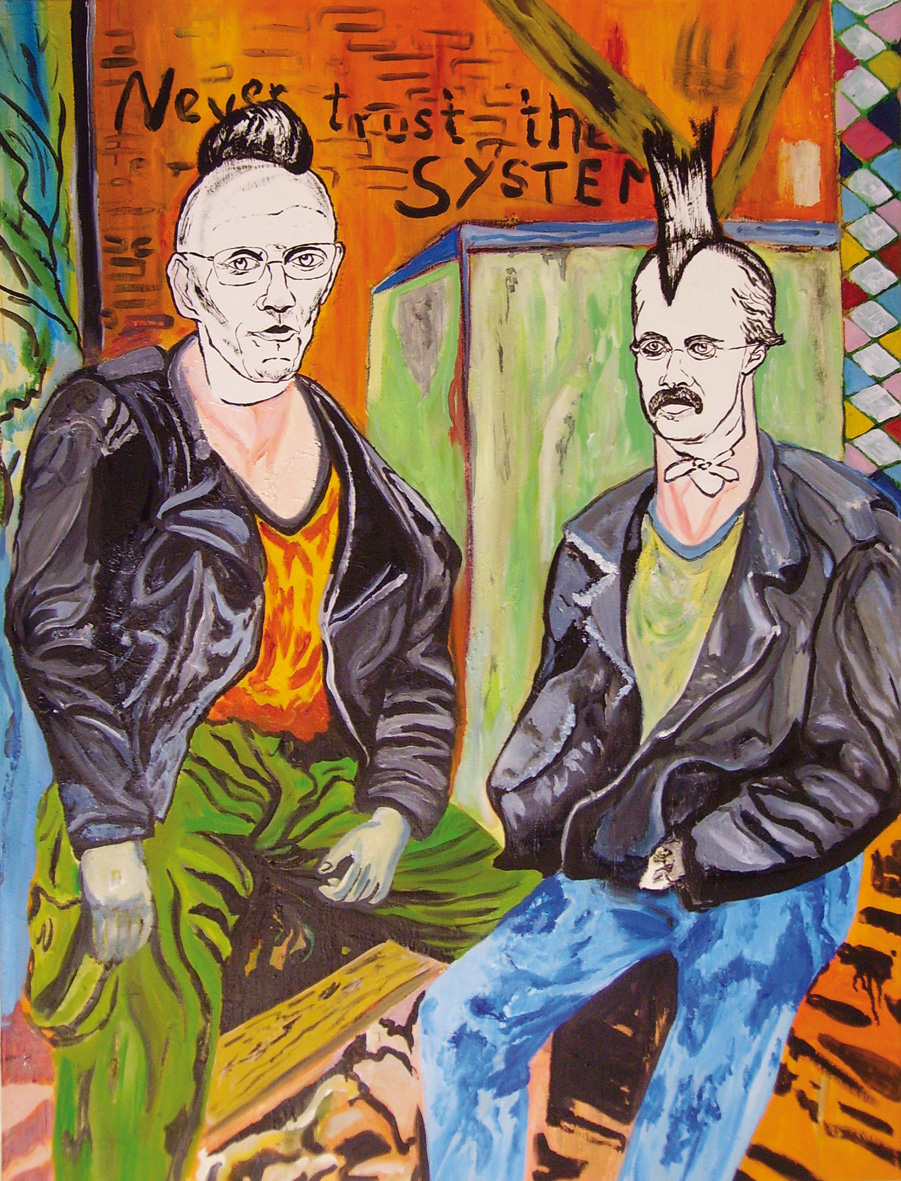
Foucault – Nietzsche, Genealogy, History
“Genealogy… must expose a body totally inscribed by history, and history’s destruction of the body.” (my translation)
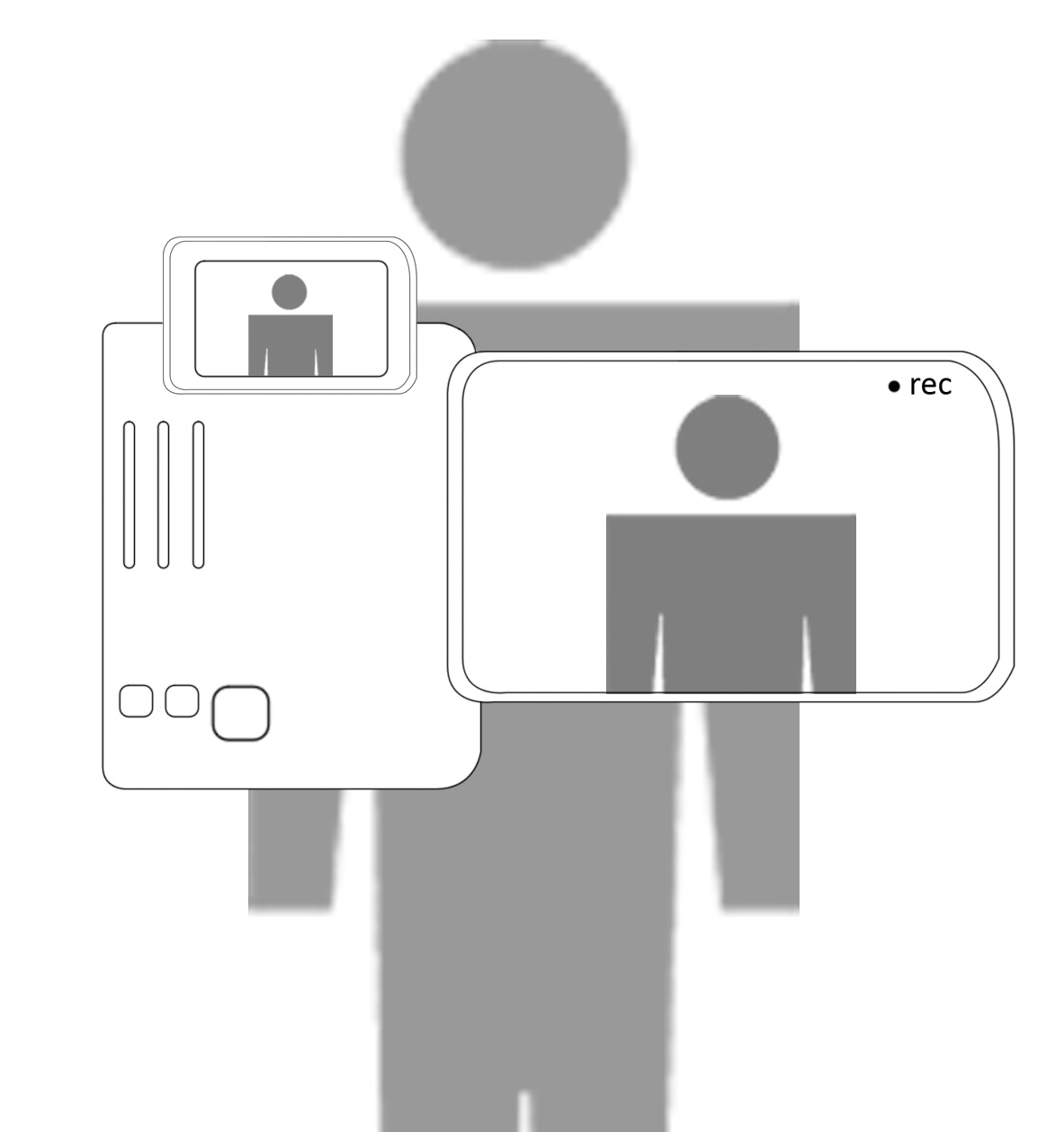
Foucault – Birth of the Clinic
Foucault’s second major publication follows the immense History of Madness, and precedes The Order of Things. Its focus on the medical gaze, and on the epistemic shift concurrent with the turn of the 18th century, emphasizes the themes that carry between those two texts. Staunchly archaeological, The Birth of the Clinic traces the moduli of language as evidence and archive, entryways into the probing questions of medical practice and assumption throughout the period. Remarkably, throughout this subtle and sensitive critique of a scientific logic that insists upon the technical objectivity of images and words of the body, Foucault’s own treatment of the body – as historically and socially embedded – avoids direct confrontation with the conditions of possible embodiment of the medical regard itself.